Hello, my guys, you are all welcome back. In this article, I will be writing on how to easily unfriend your friends on Facebook.
A lot of us have those few friends we really wish to unfriend on Facebook Asap, but the issue is that we seem not to know how to go about that. If you are in that category of persons, then this article was written just for you.
Unfriend People On Facebook
Unfriending people on Facebook could be a simple process, but if you don’t know your way around it, then it definitely will be difficult for you.
But like always, we make complex things easy. Hence, without wasting further time, let’s get into it.
There are many reasons a person can choose to unfriend his friend or some of his friends on Facebook. Mostly, because of incompatibility issues. Facebook is really a big community where different kinds of persons all belong to.
On Facebook, you will have the opportunity of having as friends people from different backgrounds, schools of thoughts, perceptions and the likes of this.
Most times, some of these persons start exhibiting traits that you find most uncomfortable with. When this happens, your best short becomes to completely unfriend such folks.
How to go about this and much more is the main reason for the writing of this article, so follow me closely to learn how to unfriend those folks immediately.
How To Unfriend Your Friends On Facebook
To unfriend your friend on Facebook, follow our guide below
Log into your Facebook account with either your browser or your Facebook application from your laptop or smartphone.
Also Read:
you can use the search bar on your Facebook to search for the person you want to unfriend.
When the friend you want to unfriend pops up, dive into his profile that you want to unfriend.
In his profile, under his cover photo, you will see Friends tab, click on the arrow next to that friend’s tab.
Clicking on that arrow will bring up another option where you will see unfriend tab, click on the unfriend tab, and another dialogue box pops up asking you to confirm the unfriending, click yes, and that is it.
The person will no longer be your friend on Facebook.
If however you later change your mind and want to have the person as a friend on Facebook again, then you will still be at liberty to send the person another friend request again, explaining that you mistakenly removed him or her the first time.
You see, its really easy right?
Unfriending somebody on Facebook like we said earlier is not hard at all. If you followed our guide, you should have unfriend that person by now. We hope that this guide was helpful to you. We would like to hear your view on this.
Leave us a comment below and we will respond asap. If you encountered any issue, please let us know as well.
Like and share this article with your friends to spread the love. Thanks for doing that for us.

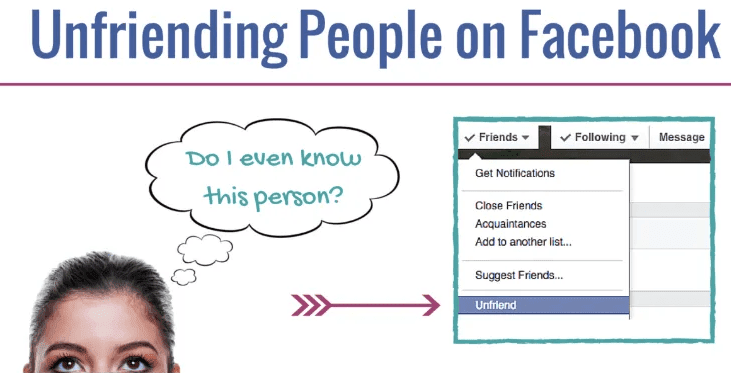
Thanks for this information it was really helpful
Hi Nathaniel, I am glad it was helpful.