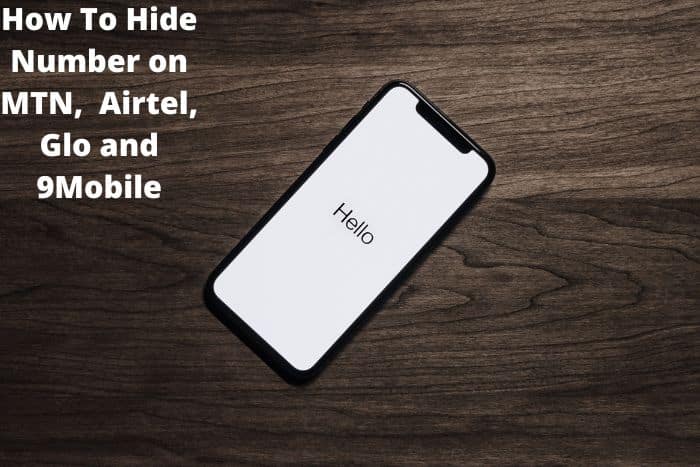There are many reasons why people hide their numbers to call people.
Some people hide their numbers to call their debtors who have refused to pick up their calls or pay them back, while some hide their numbers to prank their friends.
No matter what it is that is making you want to hide your number to call anybody, this article on how to hide numbers on MTN, Airtel, Glo, and 9Mobile, will help you do that successfully.
How To Hide Number On MTN, Airtel, Glo, And 9Mobile
It is very easy to Hide numbers on MTN, Airtel, Glo, and 9Mobile. When you hide your number to call people, the caller ID on the phone of the person you are calling would show up as “Private” or “Blocked”.
However, you can hide your Caller ID on any device, and below are the ways you can hide numbers on MTN, Airtel, Glo, and 9Mobile.
Also read: How To Share Data On MTN
How To Hide Number On MTN
Hiding your number on MTN is quite easy, you simply need to insert #31# before the number you want to call, for example, #31#0812345678. That is the code to hide or block caller ID on MTN.
You need to use the code every time you want to make calls if you want to hide your number from everyone.
However, do not use the code if you do not want to hide or block your number while making calls.
How To Hide Number On Glo
This section shows how you can hide your Glo mobile number when making a call. To do this, simply insert #31# before the number you want to call, for example, #31#09012345678. That is the code to hide or block caller ID on Glo.
How To Hide Number On Airtel
Hiding your Airtelphone number caller ID is very easy. To hide your airtel number, simply insert #31# before the number you want to call, for example, #31#09012345678. That is the code to hide or block caller ID on Airtel.
How To Hide Number On 9mobile
To hide your 9mobile number or your caller ID, simply insert #31# before the number you want to call, for example, #31#09012345678. That is the code to hide or block caller ID on 9mobile.
Alternatively to block or hide your caller ID, go to call settings on your phone, look out for the Caller ID option and turn it on.
Also read: How To Check MTN Balance: Airtime And Data Balance
How To Hide Your Caller ID On Google Voice App
You can manage your Caller ID during calls on the google voice app. When you make calls, you can hide your caller ID from people you call.
However, when you hide your caller ID on one device, it is hidden on all devices with the same Google Voice account. To get started:
1. Open the Google Voice app
2. At the top left, tap Menu and then Settings.
3. Under “Calls,” turn on Anonymous caller ID “.
If you want to show your phone number to people you call, turn off Anonymous caller ID
Also, you can hide your caller ID for individual calls If you do not want to hide your caller ID for all calls. To get started:
1. Open the Google Voice app.
2. At the bottom, tap Call Calls.
3. Enter the prefix used to block your caller ID. Moreover, this prefix depends on the country your Google Voice number is from. For example, if your Google Voice number is from the US, your prefix is “*67.” You would always use the same prefix for all numbers you call.
4. Enter the phone number.
5. Tap Call Calls.
6. Choose which number shows on your caller ID. If you have more than one Google Voice number, you can choose which number shows when you make calls and send messages.
7. Open the Google Voice app, at the top left, tap Menu, and then Settings.
8. Under “Outbound caller ID,” choose the phone number you want to make calls and send messages from.
That’s all on how to Hide Numbers on MTN, Airtel, Glo, and 9Mobile, I hope it helps you hide yours.