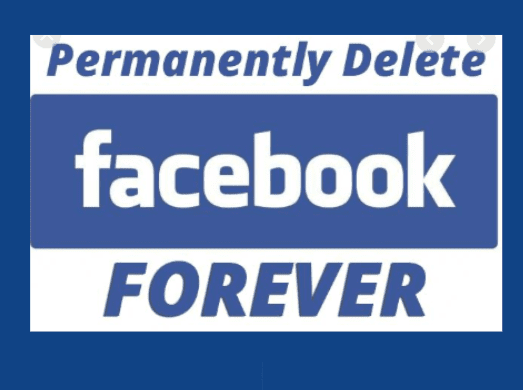In this article, i will show you how you can easily delete your Facebook account permanently. Deleting your Facebook account permanently is pretty an easy process.
If you are tired of all the hustles and stress of using Facebook, then this article will be of great insight and help to you.
Facebook is popular and also full of fun. Most users will find it unthinkable if someone says that he wants to delete his Facebook account permanently.
But just like any online stuff, your privacy and personal information on Facebook may not always be secure.
Experience has shown that even a site that is as secure as Facebook, hackers at times still manage to hack it, thereby leaking millions of sensitive information to the public.
There are many other reasons one can simply decide to leave Facebook for good and concentrate on other things in life. Whatever your reason may be, this article will guide you to achieve that.
Difference Between Temporary Deactivate Facebook Account And Permanently Delete Facebook Account
Many users still don’t understand the main difference between these two terms on Facebook. While they are both similar, they equally appear colossally different.
Deactivating Facebook simply means temporarily going off Facebook for a while, while deleting Facebook means wiping all your Facebook details and account completely. Now you know the difference right?
But it should be noted that before you proceed to delete your Facebook account, you should first take out a bit of time to really consider whether you really want to proceed with the plans or not, because once you initiate the action, you may not have assess to your Facebook account ever again.
If you are really sure that you want to delete your Facebook account, then let’s proceed accordingly.
The Facebook Deleting Process
Once you initiate the Facebook deleting process, your account will not be deleted immediately, but will automatically enter the deactivation mode.
And the deactivation period lasts for a period of 1 month. Once the period is over, then your account will be removed from Facebook permanently.
Also Read:
However, if at any time during this deactivation period you attempt to log into your Facebook account, then Facebook will consider it that you have changed your mind on deleting your Facebook account permanently.
Remember, the reason for placing your account on deactivation mode rather than deleting it outrightly is to give you enough time to think your decision through before proceeding with such an important decision.
How To Permanently Deactivate Your Facebook Account
To permanently delete your Facebook account permanently, follow these tips.
Log into your Facebook account or click on this link to log into your Facebook account
Once you are logged into your Facebook account, at the top right corner of Facebook, click on the downward-facing triangle icon there ![]() to see the full drop-down menu.
to see the full drop-down menu.
On the drop-down menu, select Setting.
Once the settings menu opens, locate the Your Facebook Information column and click on it
Clicking on your Facebook account information will bring you to this window as shown on the pics below

Click on the Deactivate and Deletion option to go over to the next page.
Once the new page opens, select the delete option and follow the few other steps as we discussed previously above. With this, your account will be deleted permanently.

I hope you found this article interesting? If yes, please like and share it to as many persons as possible. Comment below if you still have any challenges.